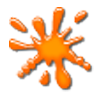Decompile and convert Flash files with this tool
Decompile and convert Flash files with this tool
Pros
- Easy for quick modifications
- Fast re-encoding after editing
Cons
- Impractical for large modifications
- Can throw beginners for a loop
Flash Decompiler Trillix is a piece of software that can take apart flash files and extract resources and scripts for them.
This tool is ideal for people who need to get sprites or scripts from an already existing flash file. It cannot extract everything, though, and many SWFs are obfuscated specifically to disallow "resource theft" from unauthorized users. However, many of them are not, and it's a great way to analyze any SWF.
This provides users a nice way to debug programs, and if you are a developer yourself, it is a nice way to see what the average user would be able to extract from your program and apply the appropriate protections. It also allows the user to edit portions of Flash movies without a messy transcoding process back and forth to another video editor. In other words, if there are simple things that you'd like to customize in an already made Flash movie, Flash Decompiler Trillix is the best choice.
This is also a good tool for someone just learning Flash. You can take apart almost any Flash file and see its inner workings. However, sometimes people protect their files by putting a bunch of nonsense in it to make it very difficult to find the resources that actually contribute to the game.
Finally, Flash Decompiler Trillix does its job well. It's ideal for someone who has some Flash experience and knows what to look for, but not for an advanced game hacker or someone with lots of experience in the area. Basic editing features make it best for quick changes rather than large SWF modifications.
Pros
- Easy for quick modifications
- Fast re-encoding after editing
Cons
- Impractical for large modifications
- Can throw beginners for a loop